The Nissan Rogue, known for its reliability, sometimes displays malfunction indicators like the I-Key System Error or Hybrid System Warning. Owners often encounter the “See Owner’s Manual” message, signaling issues with the fuel pump, emergency braking, or ESP. This guide explores these common problems, helping drivers understand and address them effectively for optimal performance.
1.1 Understanding the “See Owner’s Manual” Message
The “See Owner’s Manual” message on the Nissan Rogue’s display is a general indicator of a malfunction. It often appears alongside specific error lights, such as the I-Key System Error or Hybrid System Warning. This message prompts the driver to consult the manual for detailed information about the issue. Typically, it appears after starting the ignition or when a system detects a problem. While the message itself is generic, the accompanying error light provides more specific clues. For example, the I-Key System Error may indicate issues with the Intelligent Key, while the Hybrid System Warning points to problems with the electric motor. In some cases, this message can prevent engine start-up if the issue is critical. However, if it appears while driving, the vehicle may still be operable, but it’s advisable to contact Nissan support for assistance. Understanding this message is crucial for addressing malfunctions effectively.
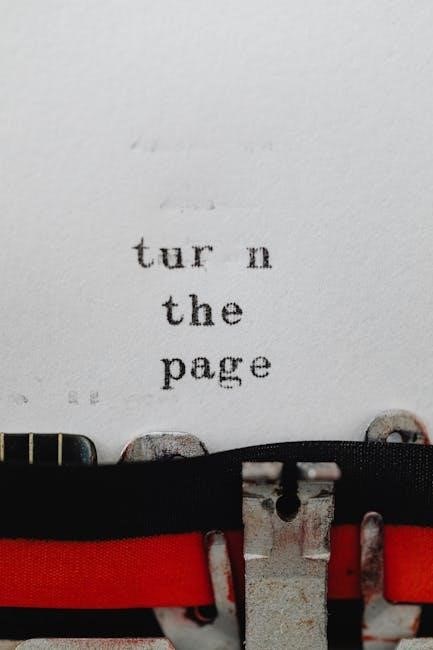
Common Nissan Rogue Malfunctions
Nissan Rogue owners frequently encounter issues like the I-Key System Error, Hybrid System Warning, and Fuel Pump malfunctions. These problems often trigger dashboard alerts, prompting drivers to consult the manual for solutions or further guidance.
2.1 I-Key System Error: Causes and Solutions
The I-Key System Error in Nissan Rogue models often arises from issues with the Intelligent Key system, such as faulty key fobs or poor communication between the key and vehicle. When this error occurs, drivers may find it difficult to start the engine, especially if the ignition is in the OFF position. If the error appears while driving, the vehicle can still operate, but it’s crucial to address the problem promptly. Solutions include replacing the key fob battery, reprogramming the key, or consulting a Nissan specialist if the issue persists. Regular software updates can also help prevent such malfunctions.
2.2 Hybrid System Warning Light: What It Indicates
The Hybrid System Warning Light in the Nissan Rogue illuminates when there’s a malfunction in the hybrid system, which could involve the electric motor, battery, or associated components. This light may appear due to issues like faulty sensors, software glitches, or electrical problems. If the light comes on while driving, it’s generally safe to continue operating the vehicle, but it’s important to have the issue diagnosed promptly to prevent potential damage. Common error codes such as P17F0 or P17F1 may accompany this warning. These codes often relate to the hybrid system’s control module or communication errors. Consulting the owner’s manual or a Nissan specialist is recommended for precise troubleshooting and necessary repairs, ensuring the hybrid system functions optimally and efficiently.
2.3 Fuel Pump Malfunction: Symptoms and Fixes
A fuel pump malfunction in the Nissan Rogue can cause symptoms such as difficulty starting the engine, stalling, or reduced engine power. The issue may stem from electrical wiring problems, a faulty fuel pump, or a short circuit. Drivers should inspect the electric wiring for damage or corrosion and check for short circuits. If the fuel pump is defective, it may require replacement. Consulting the owner’s manual or a professional mechanic is recommended for accurate diagnosis and repair. Regular maintenance, such as inspecting fuel system components, can help prevent these issues. Addressing fuel pump malfunctions promptly ensures reliable vehicle performance and avoids potential breakdowns.
2.4 Emergency Braking System Issues: False Positives
Nissan Rogue models have experienced issues with the emergency braking system, often engaging without obstacles. This malfunction, linked to false positives, can occur unexpectedly, causing abrupt stops. The system may misinterpret road conditions or sensor inputs, leading to erroneous activation. Drivers have reported incidents where the brakes applied for no apparent reason, posing safety risks. NHTSA investigations highlight this concern, particularly in 2017-2018 models. Updating software and ensuring sensors are clean can mitigate such issues. Consulting the owner’s manual for troubleshooting steps is advised. If problems persist, contacting Nissan customer support or a certified technician is recommended to address the malfunction and prevent potential accidents.
2.5 ESP Fault: Electronic Stability Control Malfunction
The ESP (Electronic Stability Control) fault in Nissan Rogue models triggers the “See Owner’s Manual” message, indicating a malfunction in the stability control system. This system helps stabilize vehicle movement by adjusting engine power and braking. Issues may arise from faulty sensors, wiring problems, or software glitches. Drivers often report the ESP light illuminating unexpectedly, even under normal driving conditions. Consulting the owner’s manual can provide specific error codes and initial troubleshooting steps. However, persistent issues may require professional diagnosis, as they could indicate deeper system failures. Addressing ESP faults is crucial for maintaining vehicle safety and stability on the road.
2.6 Stereo System Problems: Rear Speaker Issues
Nissan Rogue owners have reported issues with the stereo system, particularly with rear speakers being difficult to hear. This problem can arise from faulty wiring, loose connections, or worn-out components. Some drivers have noted that the issue may occur intermittently, while others experience it consistently. The “See Owner’s Manual” message may appear if the system detects an anomaly. Checking the speaker connections and ensuring proper wiring is a good first step. If the problem persists, consulting a professional or contacting Nissan support is recommended. In some cases, software updates or hardware replacements may be necessary to resolve the issue. Addressing stereo system malfunctions ensures a better driving experience and proper functionality of all audio components.

Nissan Rogue Recalls and Technical Service Bulletins
Nissan has recalled nearly 800,000 Rogue SUVs due to potential fire risks caused by electrical damage in 2014-2016 models. The NHTSA has also investigated issues with emergency braking systems, which may activate without cause, leading to false positives and safety concerns. These recalls and bulletins highlight the importance of regular updates and inspections to ensure vehicle safety and reliability.
3.1 Recall for Fire Risk in 2014-2016 Models
Nissan issued a recall for approximately 800,000 Rogue SUVs from model years 2014 to 2016 due to a potential fire risk. The issue stems from electrical damage in certain components, which could lead to overheating and, in some cases, fires. This recall affects vehicles in the U.S. and Canada, with Nissan urging owners to have their vehicles inspected and repaired at authorized dealerships free of charge. The repair involves replacing faulty electrical parts to eliminate the fire hazard. Owners are advised to monitor their mail for recall notifications and contact Nissan customer support if they have not received any information. This recall underscores the importance of addressing electrical system malfunctions promptly to ensure driver safety and vehicle reliability.
3.2 NHTSA Investigations on Emergency Braking Systems
The National Highway Traffic Safety Administration (NHTSA) has investigated the emergency braking systems in certain Nissan Rogue models, particularly the 2017 and 2018 Rogue and Rogue Sport. The issue involves false positives where the automatic emergency braking (AEB) system activates without any obstacles present, causing unexpected braking. This malfunction has been linked to incorrect sensor readings, potentially due to software glitches or environmental factors. NHTSA’s investigation has led to Nissan updating the system’s software to improve accuracy and reduce unintended activations. Owners of affected vehicles are encouraged to check for software updates and report any further issues to both Nissan and NHTSA. This investigation highlights the importance of advanced safety systems functioning correctly to ensure driver and passenger safety on the road.

Troubleshooting Nissan Rogue Malfunctions
Identify issues via dashboard warning lights and error messages. Consult the owner’s manual for specific codes and guidance. Reset systems or perform basic checks as instructed.
4.1 Checking Dashboard Warning Lights
Dashboard warning lights are crucial indicators of potential malfunctions in your Nissan Rogue. When a light illuminates, it signals a specific issue, such as the I-Key System Error or Hybrid System Warning. The “See Owner’s Manual” message often appears alongside these indicators, prompting you to refer to the manual for detailed explanations. Familiarize yourself with common lights like the ESP Fault or Fuel Pump Malfunction indicators. If a light comes on, stop the vehicle safely and consult the manual to understand the issue. In some cases, resetting the system or addressing the problem promptly can prevent further complications. Always prioritize checking these lights to ensure your safety and maintain your vehicle’s performance. Timely action can help resolve issues before they escalate.
4.2 Consulting the Owner’s Manual for Error Codes
When encountering a malfunction in your Nissan Rogue, the owner’s manual is an essential resource for understanding error codes. The “See Owner’s Manual” message often appears alongside specific error codes, such as P17F0 or P17F1, which pertain to transmission or hybrid system issues. The manual provides detailed descriptions of these codes, helping you identify the root cause of the problem. For example, the I-Key System Error or Hybrid System Warning Light can be explained within its pages. By referencing the manual, you can determine whether the issue is minor or requires immediate attention. This guide not only helps you troubleshoot but also ensures you take the correct steps to resolve the malfunction, preventing further damage to your vehicle. Always keep the manual handy to decode error messages and navigate repairs effectively.
4.3 Resetting the System: When and How
Resetting your Nissan Rogue’s system can often resolve minor malfunctions, such as the “See Owner’s Manual” error. To reset, turn the ignition to the “ON” position without starting the engine. Wait for 5-10 seconds, then restart the engine. For issues like the Hybrid System Warning Light or Fuel Pump Malfunction, resetting the system after addressing the root cause can clear the error. However, avoid unnecessary resets, as this may lead to temporary system instability. Always consult the owner’s manual for specific reset procedures tailored to your vehicle’s error codes. If the problem persists, contact a certified Nissan technician to ensure proper diagnosis and repair.

Preventive Maintenance Tips
Regular software updates, inspecting electrical wiring, and monitoring sensors can prevent malfunctions. Addressing issues promptly helps avoid system failures, ensuring your Nissan Rogue runs smoothly and reliably.
5.1 Regular Software Updates for Nissan Rogue
Regular software updates are crucial for maintaining the Nissan Rogue’s performance and preventing malfunctions. These updates often address issues related to the I-Key system, hybrid functionality, and other electronic components. By ensuring the vehicle’s software is up-to-date, drivers can avoid errors such as the “See Owner’s Manual” message. Updates may improve the functionality of systems like the emergency braking and ESP, reducing the likelihood of false positives or unexpected warnings. Checking for updates through the dealership or Nissan’s official website is recommended to keep the vehicle’s technology current and functioning optimally. This proactive approach helps prevent software-related issues before they arise.
5.2 Inspecting Electrical Wiring and Sensors
Inspecting the electrical wiring and sensors in your Nissan Rogue is essential for preventing malfunctions. Over time, wiring can become damaged or corroded, leading to issues like the “See Owner’s Manual” message. Start by checking the fuel pump wiring for short circuits, as this is a common cause of malfunction. Additionally, inspect the hybrid system sensors and I-Key system components for any signs of wear or damage. Ensuring all connections are secure can prevent error messages related to the ESP or emergency braking systems. Regularly cleaning corrosion from sensor connections and checking for loose wires can also help maintain system functionality. If you notice any damage, consult the owner’s manual for guidance or contact a professional to avoid further complications.
5.3 Avoiding Common Causes of Malfunctions
To minimize the risk of Nissan Rogue malfunctions, regular maintenance and awareness are key. Ensure all software updates are installed promptly, as outdated systems can trigger errors. Avoid extreme temperatures and moisture exposure, which may damage sensors and wiring. Parking in shaded areas can help prevent overheating issues. Inspect electrical connections regularly to prevent corrosion and wear. Avoid aggressive driving, as sudden acceleration or braking can strain sensors. Keep the owner’s manual handy for quick reference if a warning appears. By addressing potential issues early and maintaining your vehicle properly, you can reduce the likelihood of encountering malfunction messages like “See Owner’s Manual” and enjoy a smoother driving experience.
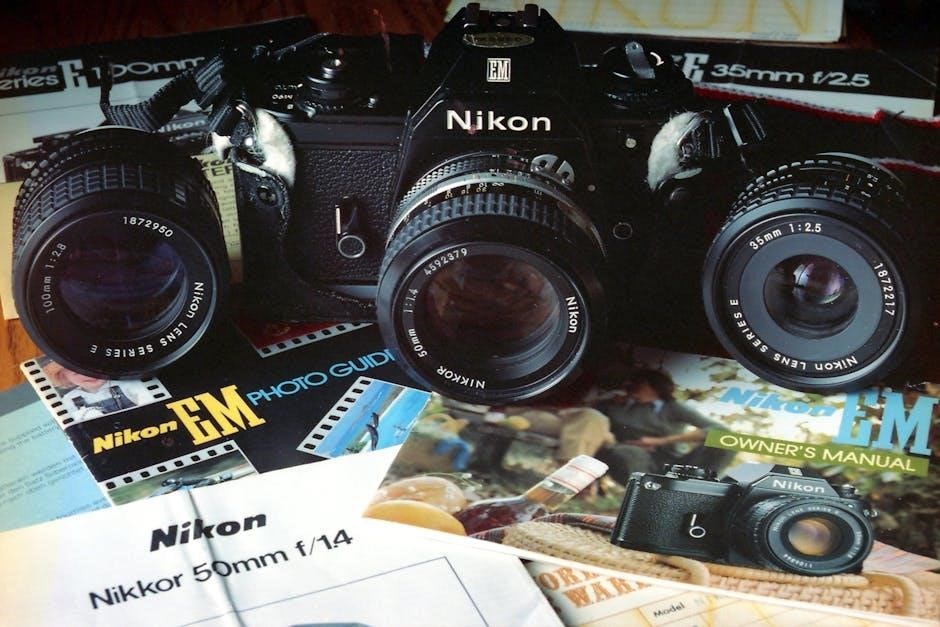
Nissan’s Response to Malfunction Issues
Nissan actively addresses malfunctions by issuing recalls, providing detailed guidelines for error messages, and advising owners to consult the manual or contact customer support promptly.
6.1 Manufacturer’s Guidelines for Error Messages
Nissan provides clear guidelines for addressing error messages in the Rogue, emphasizing the importance of consulting the owner’s manual for specific instructions. The manufacturer recommends checking the manual first when a “See Owner’s Manual” message appears, as it often provides detailed explanations and troubleshooting steps. For issues like the I-Key System Error or Hybrid System Warning, Nissan advises owners to follow the manual’s guidance to resolve the problem or contact a certified technician if needed. Additionally, Nissan has issued recalls and technical service bulletins for certain models, ensuring owners are informed about potential issues and their solutions. By following these guidelines, owners can address malfunctions effectively and maintain their vehicle’s performance and safety.
6.2 Contacting Nissan Customer Support
For assistance with Nissan Rogue malfunctions, owners can contact Nissan Customer Support through various channels. The manufacturer recommends calling the customer service hotline at 1-800-NISSAN-1 (1-800-647-7261) for direct support. Additionally, owners can visit the Nissan website to access live chat or submit an online inquiry. When reaching out, it’s essential to have the vehicle’s VIN and details of the error message or issue. Nissan’s support team can provide guidance on resolving malfunctions and direct owners to certified service centers if necessary. Customers are advised to reference their owner’s manual for specific error codes before contacting support for faster assistance. Nissan also offers language support for non-English speakers, ensuring all customers receive the help they need promptly and effectively.
7.1 Importance of the Owner’s Manual in Resolving Issues
The owner’s manual is a vital resource for diagnosing and addressing Nissan Rogue malfunctions. It provides detailed explanations for error messages, such as “See Owner’s Manual,” which often appear due to issues like the I-Key System Error or Hybrid System Warning. By referencing the manual, drivers can identify the root cause of problems, whether it’s a faulty fuel pump, electrical wiring issues, or sensor malfunctions. The manual also offers step-by-step guidance for resetting systems, checking dashboard indicators, and understanding warning lights. Regularly consulting the manual ensures drivers can address issues promptly, preventing minor problems from escalating. It empowers owners with the knowledge to maintain their vehicle’s performance and safety effectively.
7.2 Final Thoughts on Nissan Rogue Malfunctions
Nissan Rogue malfunctions, such as the “See Owner’s Manual” message, can be concerning but are often resolvable with proper guidance. Proactive maintenance, like regular software updates and inspecting electrical systems, can prevent many issues. Understanding error codes and addressing them promptly ensures vehicle reliability. Nissan’s commitment to addressing recalls and providing support demonstrates their focus on customer safety. While issues like emergency braking false positives or hybrid system warnings require attention, they don’t define the Rogue’s overall performance. Staying informed and taking preventive steps helps minimize frustrations. The Nissan Rogue remains a reliable choice for many drivers, with its issues being manageable through awareness and timely action.


